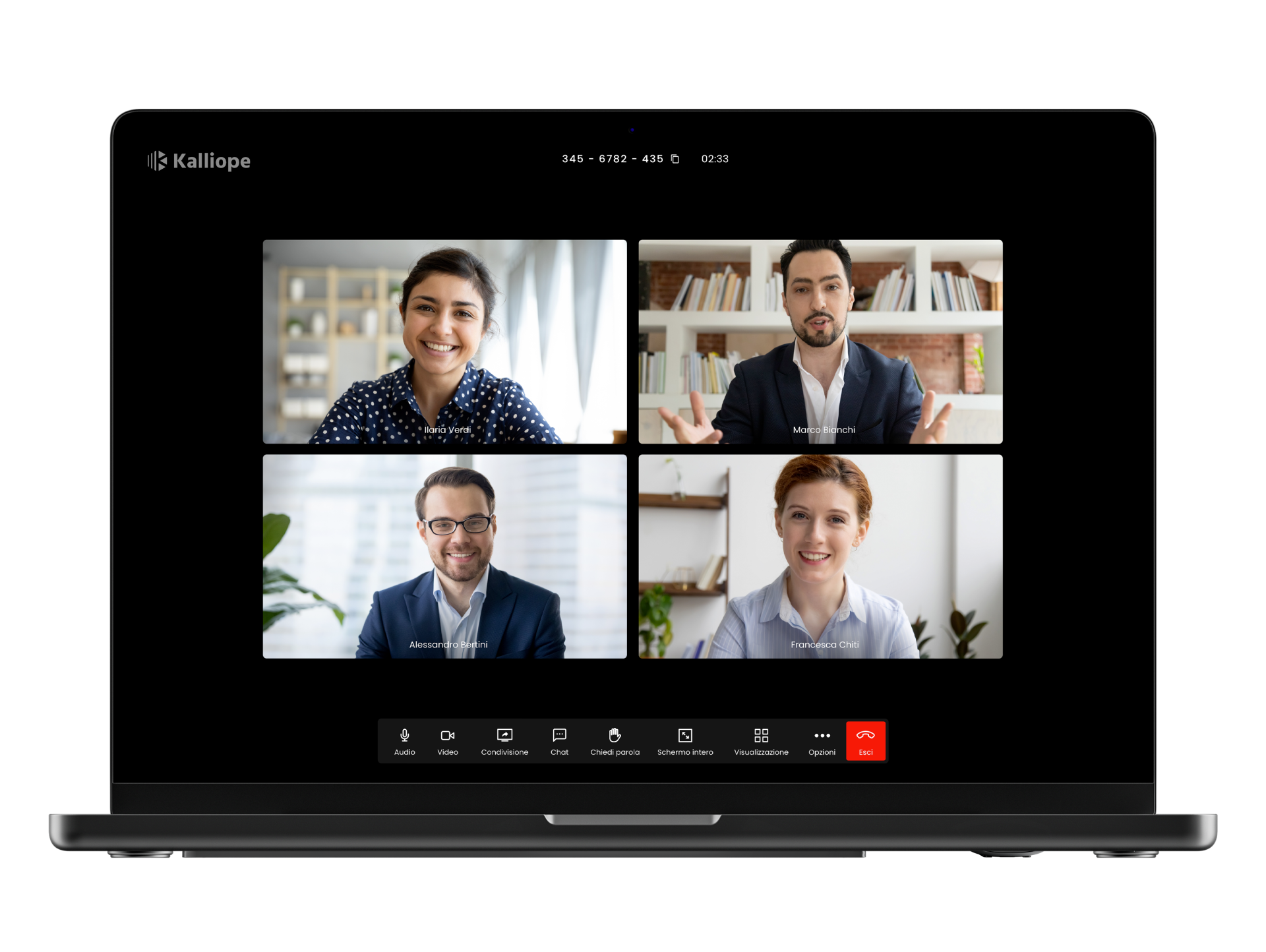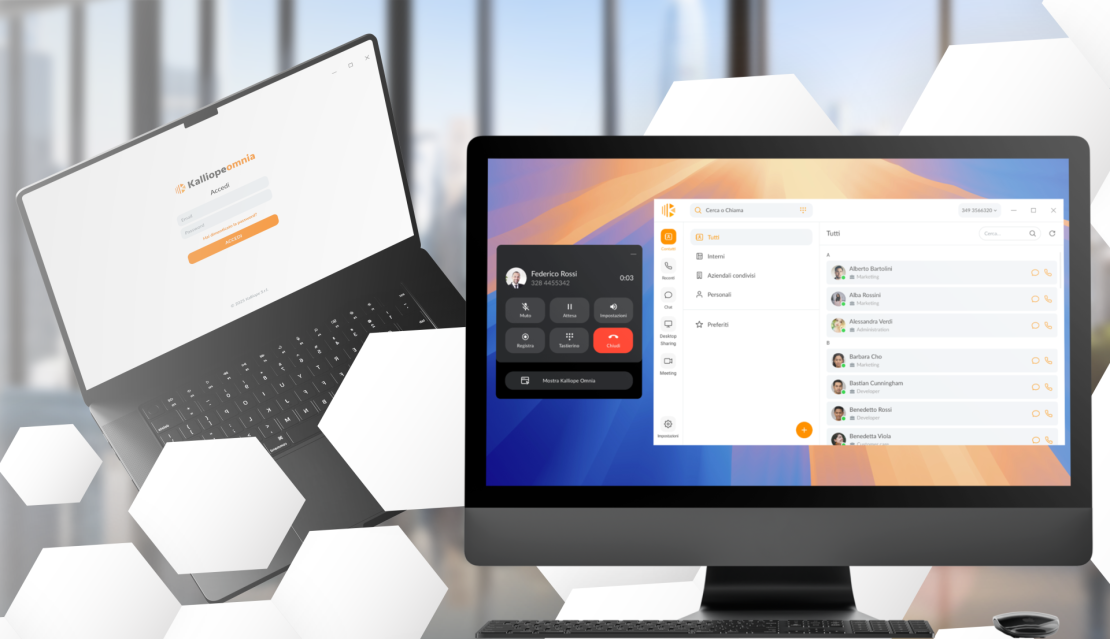
Kalliope Desktop
Connected to your company, in a single screen.
Kalliope Desktop integrates UCC services to communicate and collaborate from PCs (Windows and macOS). Kalliope Desktop integra i servizi UCC per comunicare e collaborare da PC (Windows e macOS). The Desktop application is included in the Kalliope Plus licence and combines advanced telephony functionality with professional collaboration tools such as chat, desktop sharing and video conferencing, all on one platform.
A reliable and intuitive App
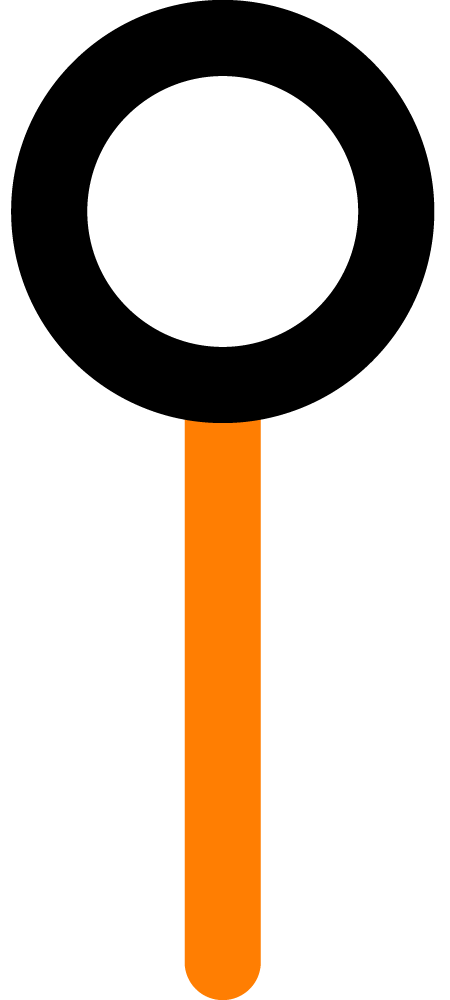
Call management via your company extension

Address book of all company extensions with presence status
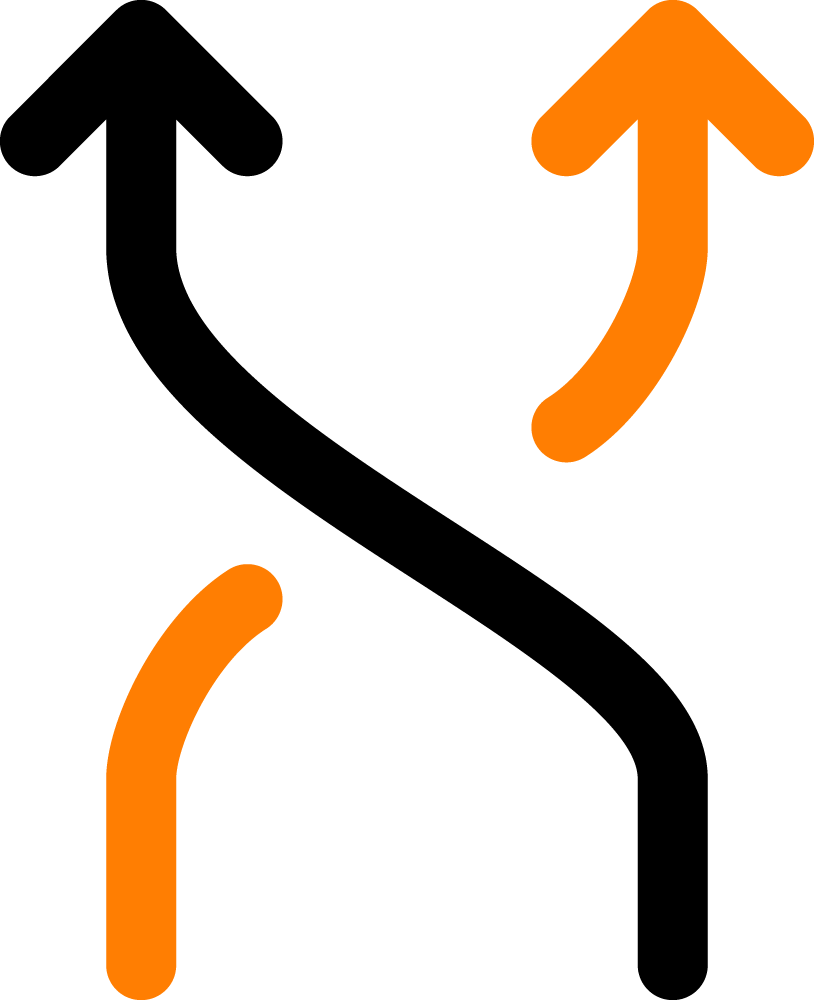
Union, call transfer and exchange at the click of a button

Corporate, individual and group chat with file transfer
With Kalliope Desktop you have everything on your screen
With the Kalliope Desktop client, available for Windows and macOS, you have access to all business communication functionalities wherever you are, to benefit from a flexible and seamless work experience. With a single, intuitive solution, this application enables you to reduce costs and improve communication efficiency.
Chat
Corporate chat with which to send text messages, emoji, images and documents to your colleagues.
You can create single and group chats and initiate a call, directly from the chat screen, with one click.

Telephone book
The application’s interface is simple and intuitive: all the main call functions are included on one screen to allow you to call, answer and act quickly.
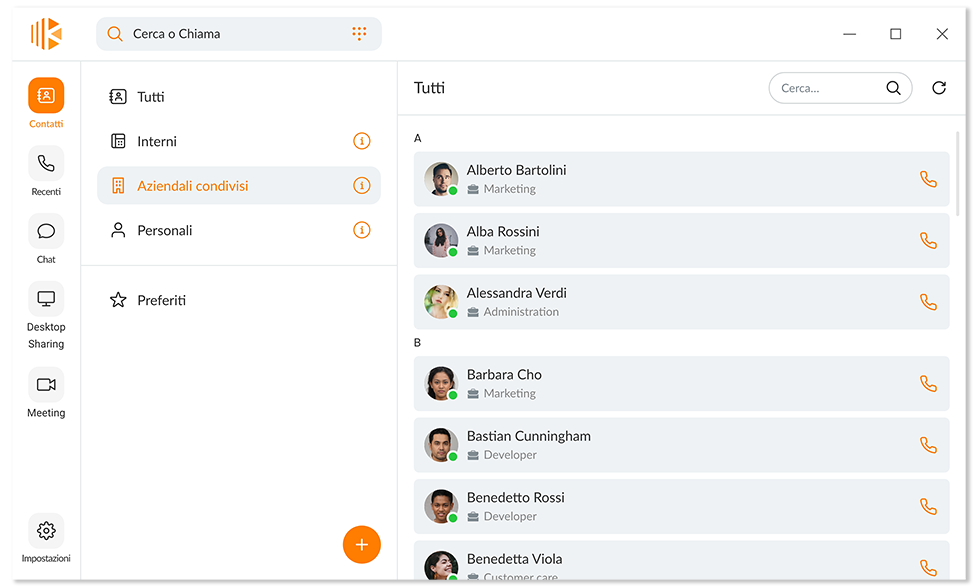
Call Management
Several calls can be switched, transferred or merged to form a conference.
Record your calls, save them locally and play them back directly from your application.
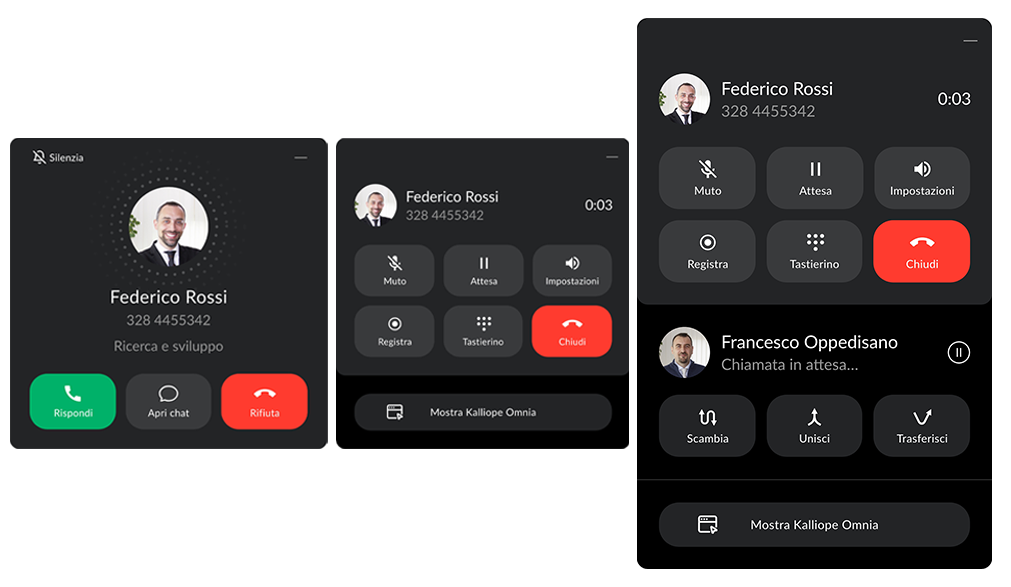
With Kalliope Desktop you organise your meetings and share your screen


Download Kalliope Desktop
Download the Kalliope Omnia application for your PC or Mac.
(available for the licence Kalliope Plus)
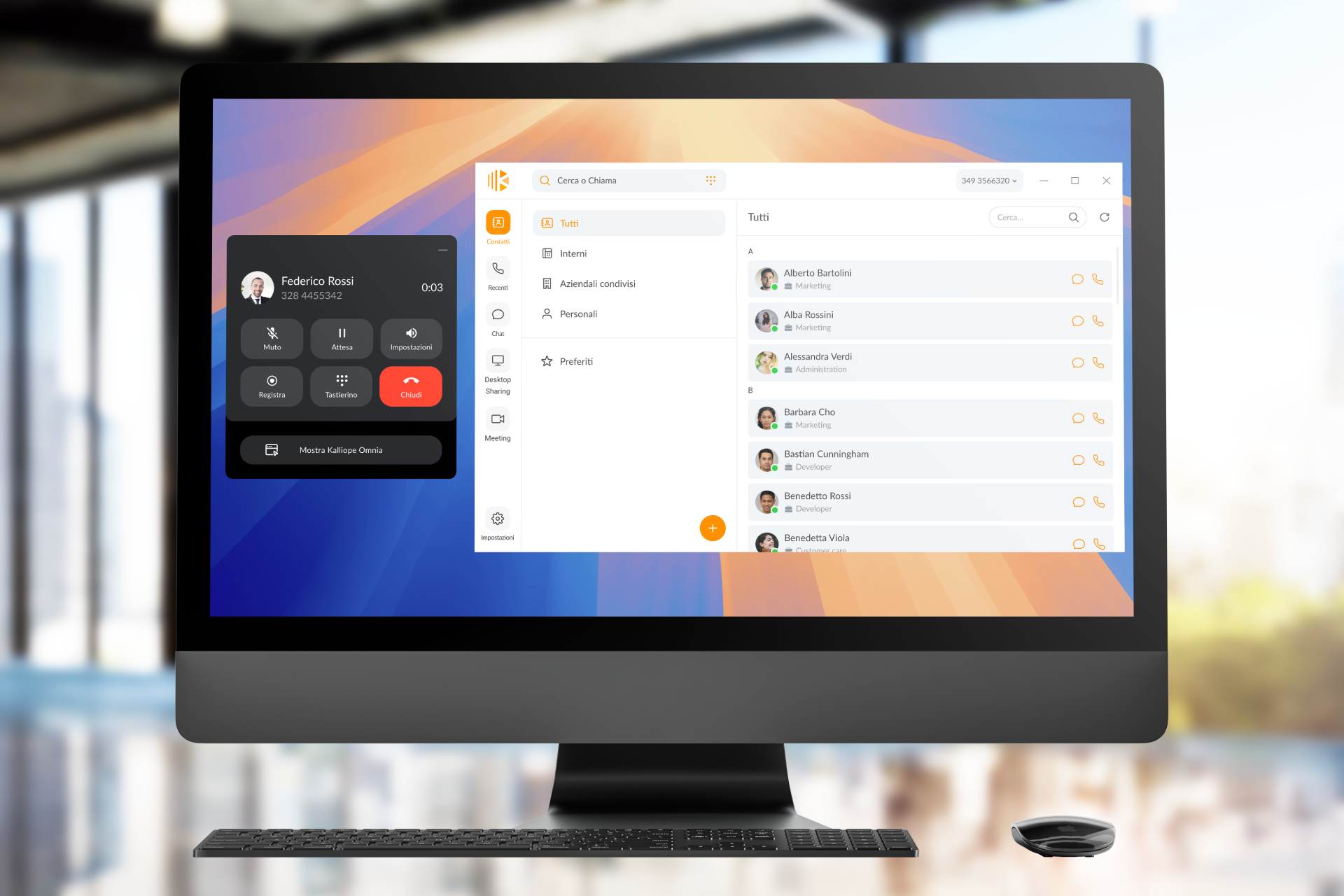

Find out more
Discover all the technical details and insights in the dedicated section of our Wiki.

Download PDF
Need a concise overview? Download the flyer with key product information.
Contact us