
Kalliope Web
Are you tired of being tied to your office?
Does handling business calls force you to stay at your workstation? Would you like to access all your contacts directly from your web browser, without depending on a specific device?
Work wherever you like with Kalliope Web
Kalliope Web allows you to be always reachable for your colleagues and customers, working anywhere as if you were in the office, guaranteeing the business continuity of your team even on the move.
Using a web browser, you can access Kalliope telephone services and information in the telephone exchange, without the need for additional hardware or locally installed applications. Ihe Kalliope web-based client also allows queue management: with real-time access to information, the user can view his or her status on each queue, including any pauses. In addition, you can easily switch between the different queues available, making it easier to manage your activities.
An intuitive and user-friendly interface
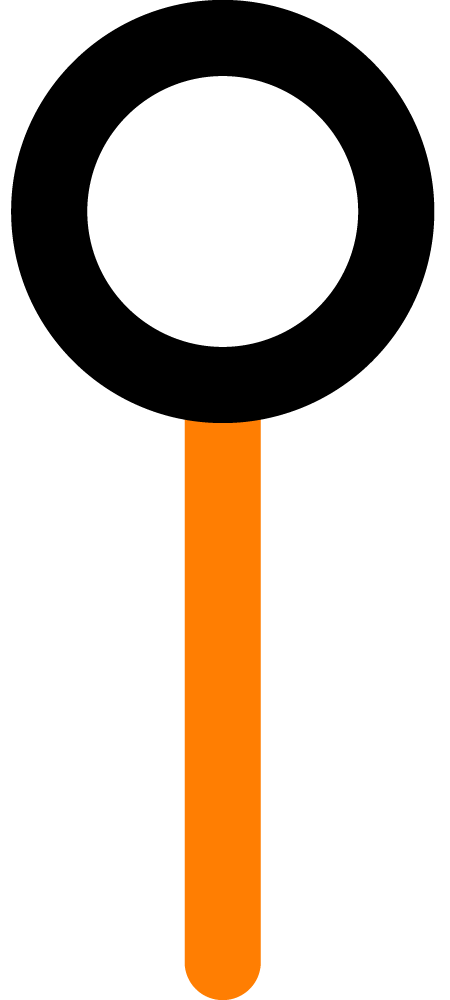
Use your office number wherever you are.
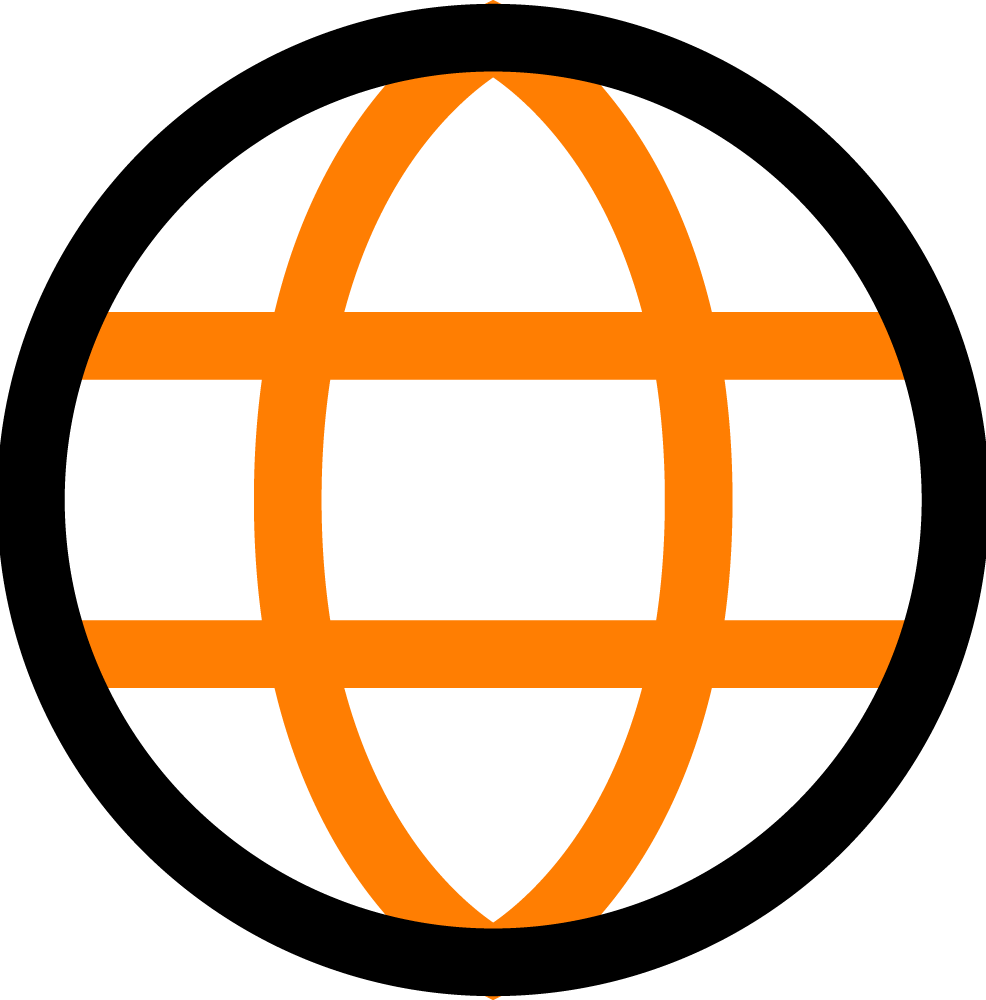
Access from any Internet-connected device
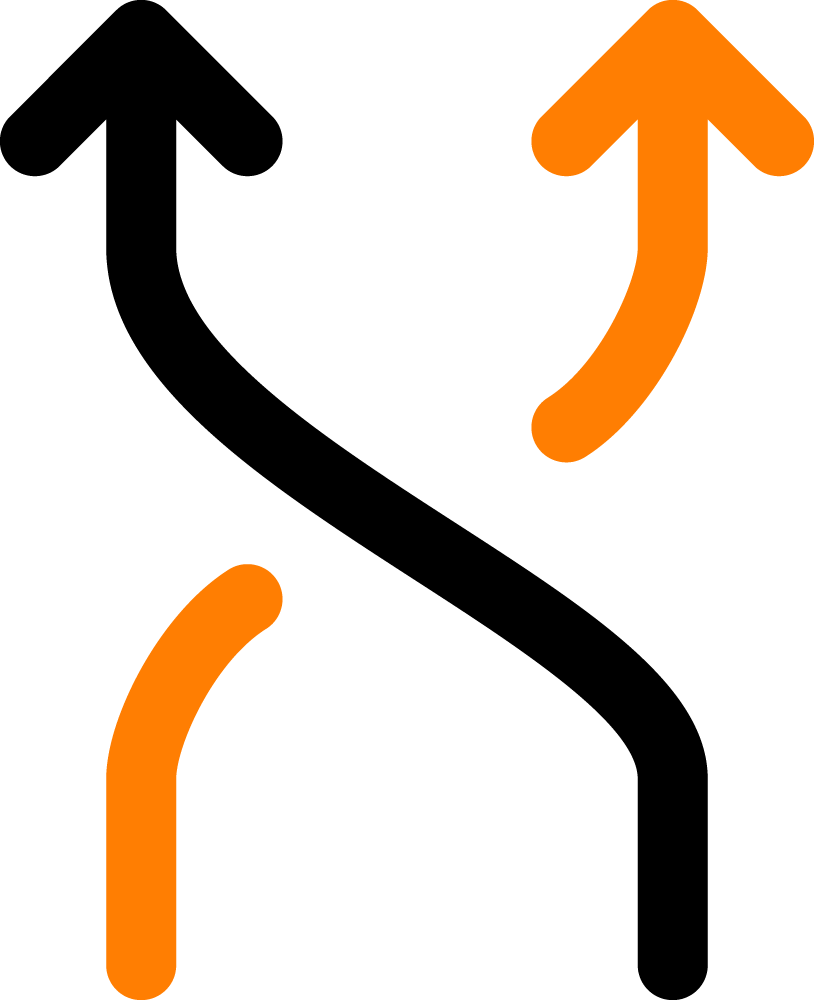
All contacts just a click away

Call Management and CDR Access
Everything on your browser
All you need is an Internet connection to access Kalliope telephone services and information from the telephone exchange.
Home
The main screen shows the contact list, highlights incoming calls and presents information on recent calls (dialled, missed, unanswered).
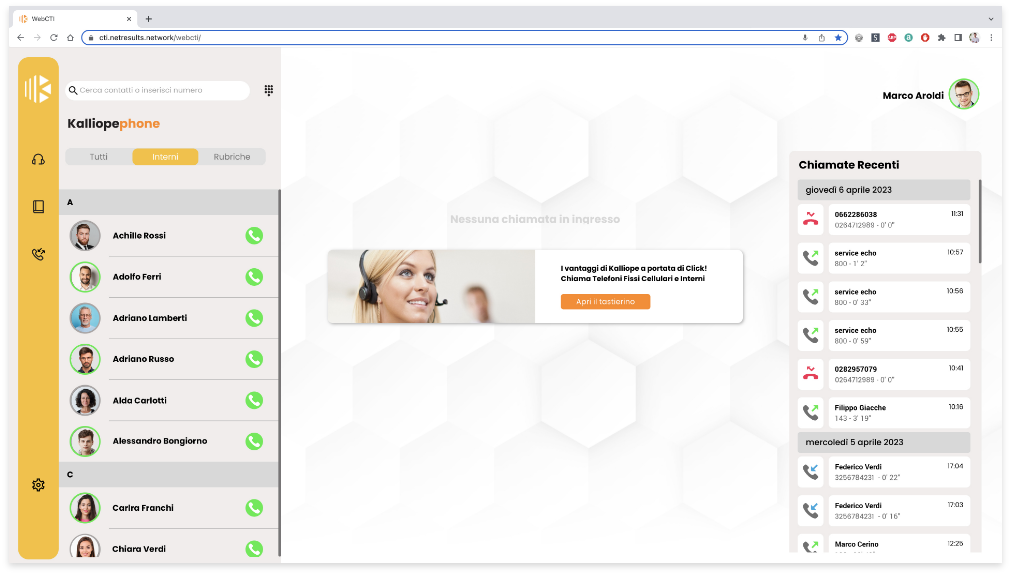
Telephone book
In the address book section, you can view
and add your contacts, locate them via the
search bar and view recent activities.
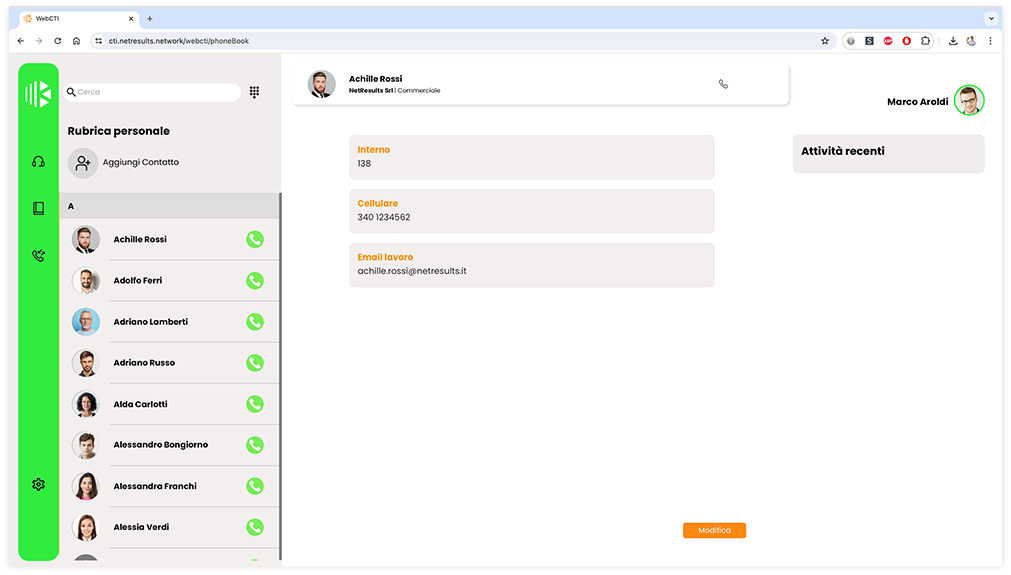
CDR
CDR provides an overview of all calls,
with the possibility of selecting incoming, outgoing and missed calls. Of the calls, the number, date, time and duration are indicated in detail
.
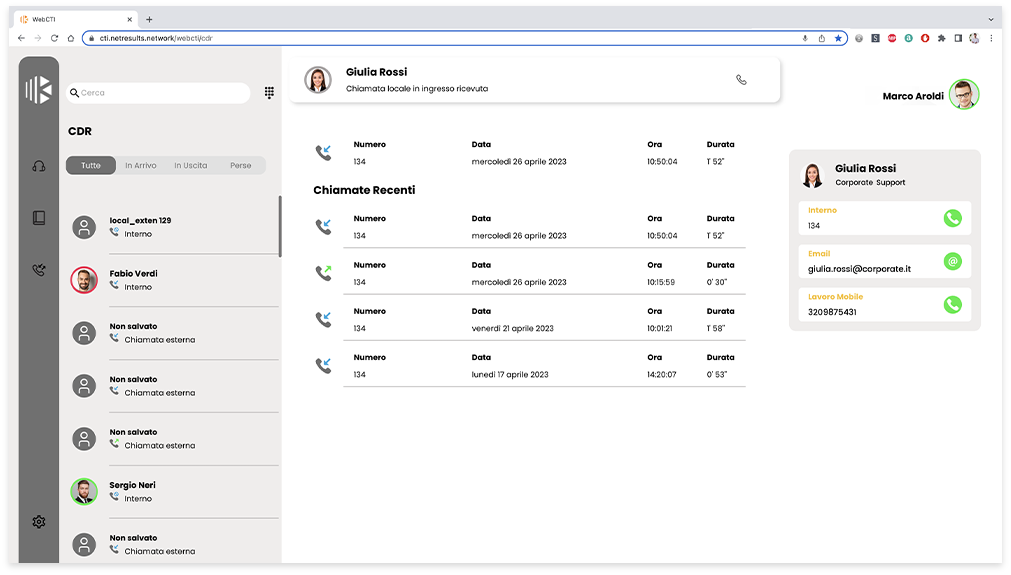

Find out more
Discover all the technical details and insights in the dedicated section of our Wiki.

Download PDF
Need a concise overview? Here is the flyer with the main product information.
Contact us
